Overview
ScaleArc 2021.1 ISO install using the ScaleArc-2021.1-CentOS-7.5.1804-656-618.iso image is failing to complete and the ScaleArc admin user missing.
When you log in as the root user, you note that not only is the 'admin' account non-existent, the home directory for the admin user i.e. /opt/idb/lbgui/gui/app/php/console is also missing.
Solution
The ScaleArc 2021.1 ISO install fails to complete due to missing RPM packages in the local ScaleArc repo. This defect has been reported to Engineering for further investigation.
In the interim, customers can implement the following workaround to successfully finish the ISO install:
- Log in to CentOS as root using the default password.
- Manually configure the network using
nmtui - Copy the attached freetds*, heartbeat* and unixODBC* RPM packages to
/opt/idb/yumrepo/idb/x86_64 - Copy the attached createrepo*, deltarpm*, libxml2*, python* packages to
/root - Run the following commands:
cd /root
yum install createrepo* deltarpm* libxml2* python*
createrepo --update /opt/idb/yumrepo/
yum clean all - Running
yum list install unixodbcshould list theunixodbcpackage available from local ScaleArc repo:Loaded plugins: fastestmirror, prioritiesDetermining fastest mirrorsscalearc-3.2 | 2.9 kB 00:00:00scalearc-3.2/primary_db | 314 kB 00:00:00Available PackagesunixODBC.x86_64 - Finish the installation by running
/opt/idb/bin/custom_install.sh
Testing
The system will reboot and the initial login to set up the network will be available with admin/admin@123 default credentials.
Once the network is configured, you will be able to initialize ScaleArc via the UI:
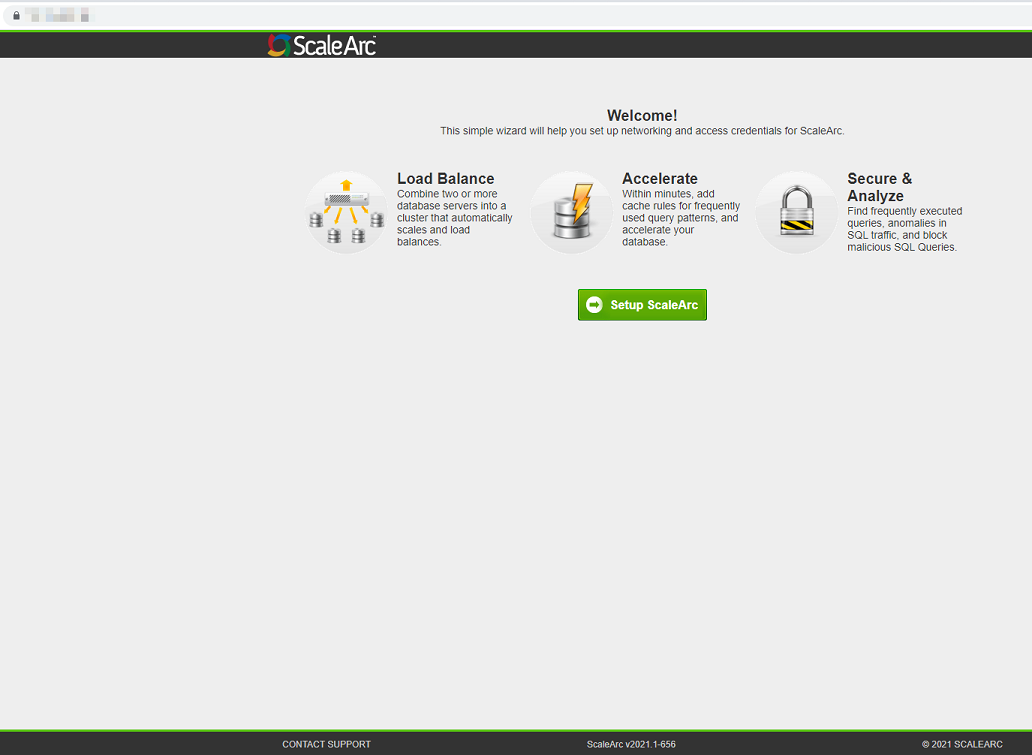
Priyanka Bhotika
Comments