The Services screen displays the current status of all essential ScaleArc service processes. If needed, it also provides the ability to restart selected services.
The ScaleArc watchdog service is responsible for continually monitoring the state of essential services. Under normal circumstances, the watchdog service automatically restarts any failed services.
Follow these steps to view the System Services status and restart selected services if necessary:
- Click the SETTINGS menu > System Settings on the ScaleArc dashboard.
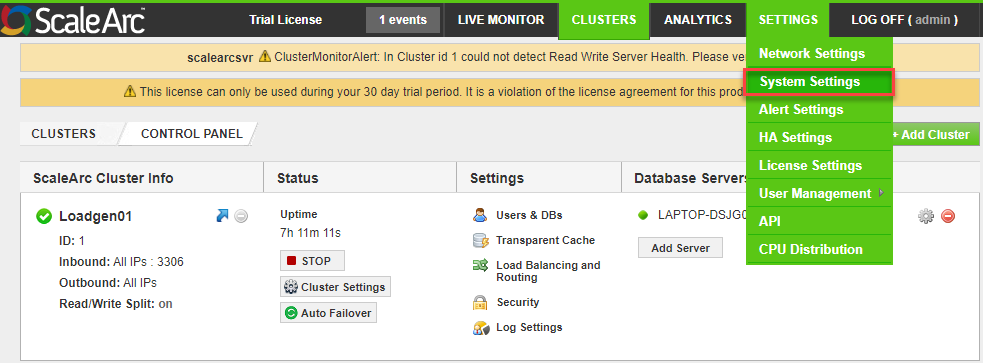
- Click on the Services tab to open and view the Service List.
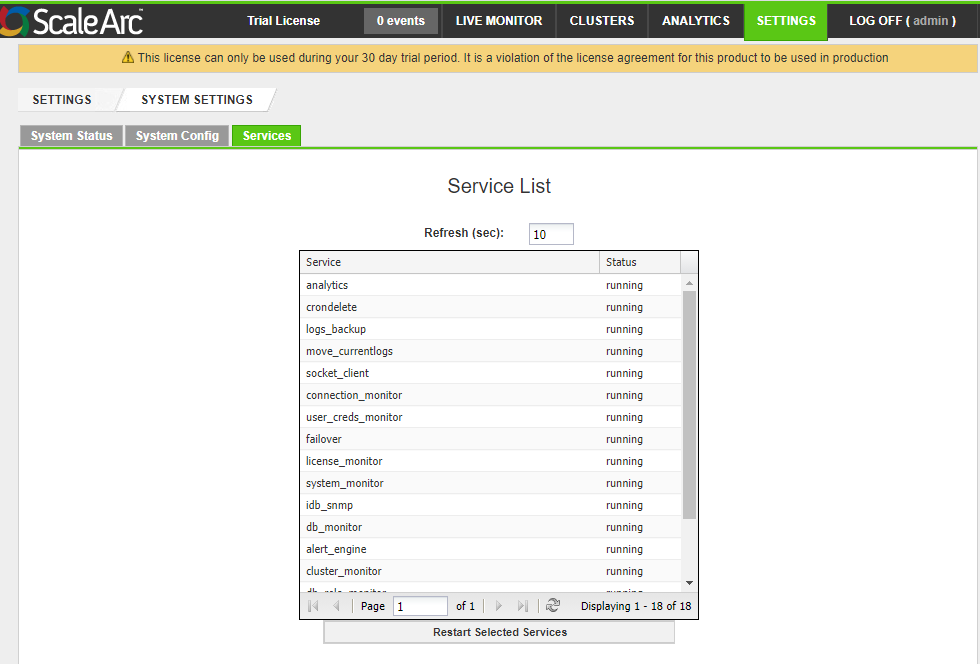
-
Select the service to be restarted and click on the Restart Selected Services button.
The default refresh time is ten seconds. To change the refresh interval, enter a new interval in the Refresh (sec) field at the top of the screen.