The Cluster Settings screen is divided into 9 sections/tabs which are: CLUSTER, CLIENT, SERVER, ScaleArc, CACHE, AUTO FAILOVER, SSL, Advanced Settings, and DEBUG.
This article explains how to configure the Load balance type and Prep-Exec handling settings that are located under the Advanced Settings tab.
Follow these steps to configure these Advanced Settings for your cluster:
- On the ScaleArc dashboard, locate the Status column and click on Cluster Settings.
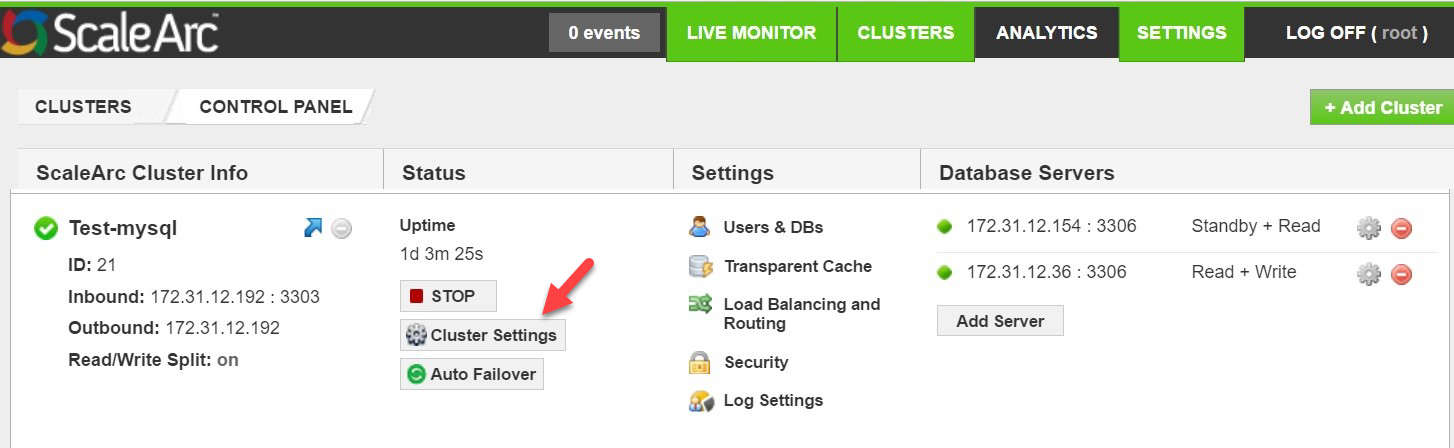
-
Locate and click on the Advanced Settings tab:
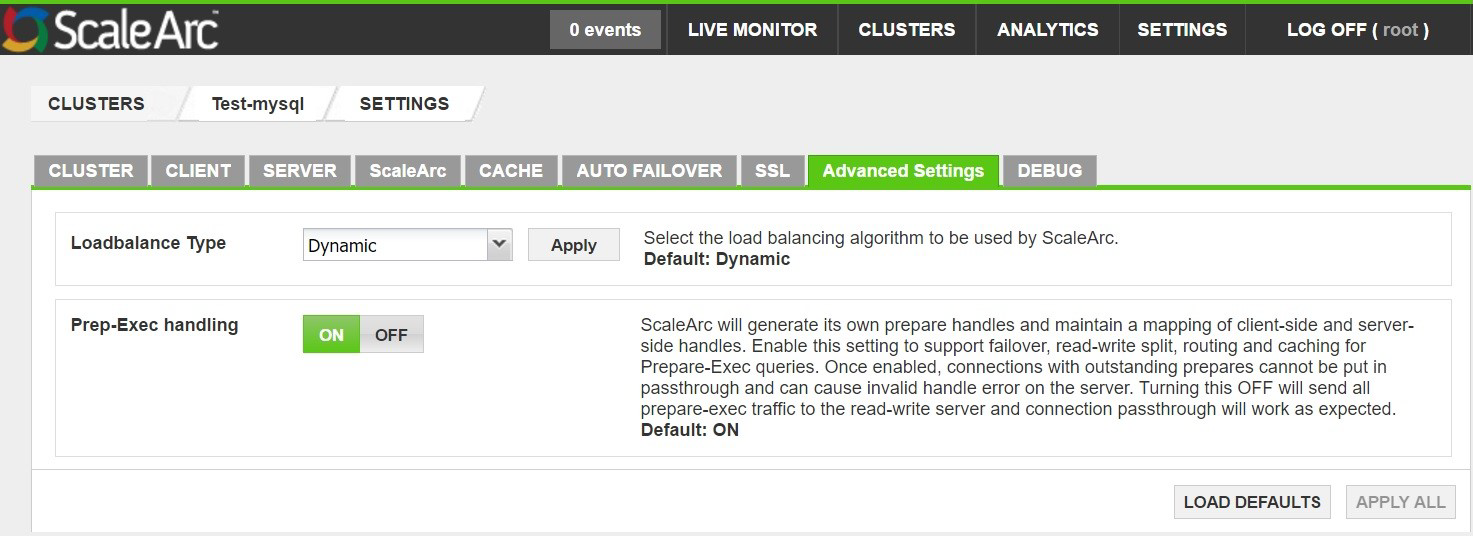
-
Reference this table while making configuration changes under the Advanced Settings tab:
Field/Button Description User input/Default Loadbalance Type Offers two load balancing options: Dynamic or Round Robin. Choose a load balancing type. Default is Dynamic. Prep-Exec Handling ScaleArc generates its own prepare handles and maintains a mapping of client-side and server-side handles. Enable this setting to support failover, Read/Write split, routing, and caching for Prepare-Exec queries.
Once enabled, connections with outstanding prepares cannot be put in passthrough and may cause invalid handle errors on the server.
Turning this option OFF routes all Prepare-Exec traffic to the Read/Write server and connection passthrough works as expected.
Turn ON/OFF. Default is ON.