ScaleArc's transparent cache feature enhances performance by caching the response elements of the data in your database. This process releases the database's processing power and increases network and storage bandwidth, thereby allowing it to handle greater load while at the same time ensuring the database clients experience reduced latency.
Cache rules are defined per cluster by navigating to CLUSTERS > Settings > Transparent Cache on the ScaleArc dashboard.
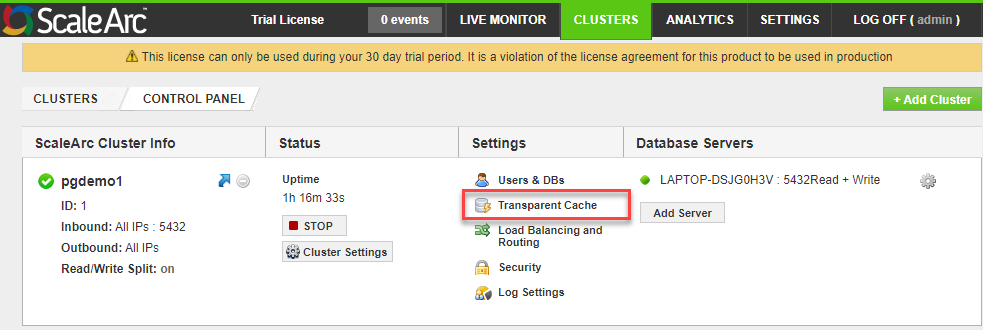
The next sections describe the procedures for setting up ScaleArc's transparent cache and provide the configuration steps for the following features in more detail: