The SETTINGS > System Settings menu on the ScaleArc dashboard leads to a number of important settings for configuring the ScaleArc system.
Navigate to the System Settings page by following these steps:
- Click the SETTINGS menu > System Settings on the ScaleArc dashboard.
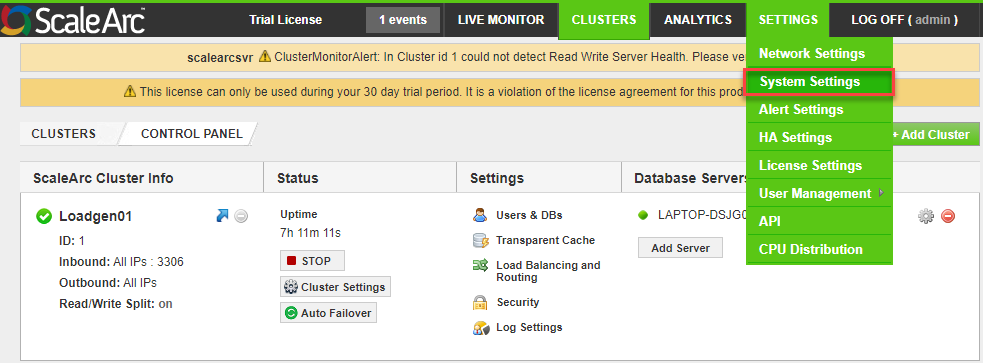
- Click on each tab to open and configure the system as described in the subsequent articles dedicated to each tab.
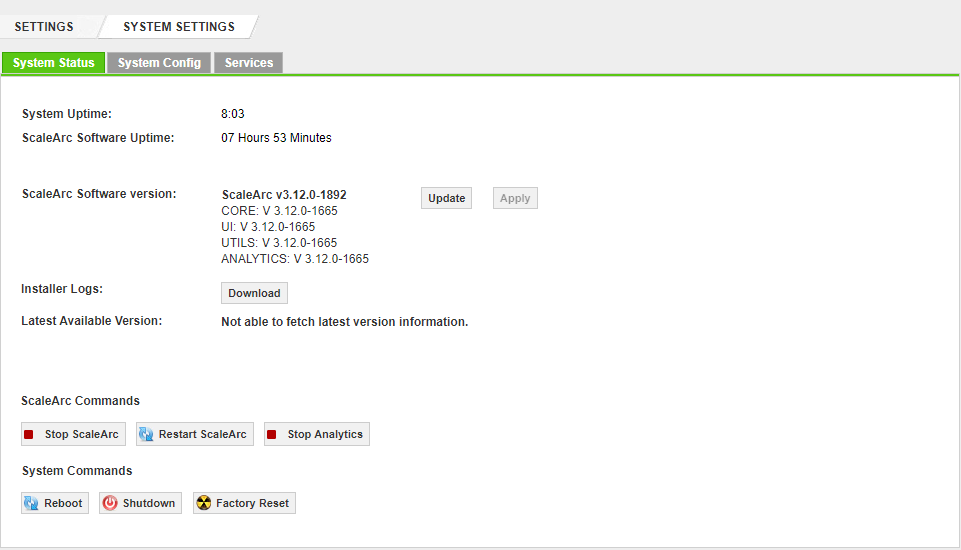
- The System Settings page is divided into 3 sections accessed by selecting the respective tab, namely:
Click on the above hyperlinks for detailed information on the available configuration options under each tab.