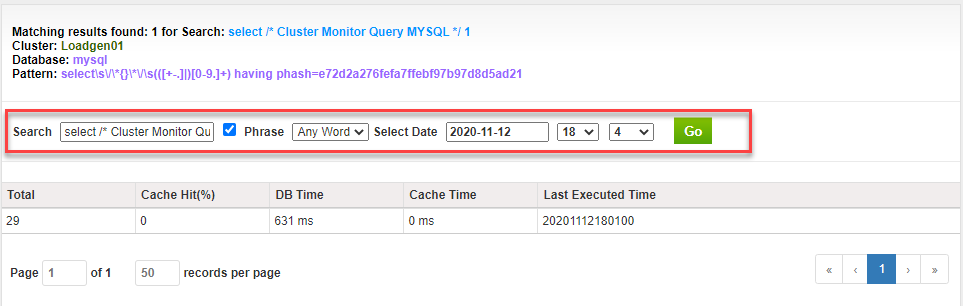Log Search allows you to locate particular queries or patterns of queries within a specified timeframe. If found, the result displays the query with statistics. The query itself is hyperlinked and lists log entry details. Refer to Logs for details on available Log types.
Locate the query by following these steps:
- Click on the Analytics tab. Select the time period.
- Select the cluster and the hour.
- Select a database server to view its percentage and type of query traffic.
- Click on a database server chart to view its SQL query details.
- Select a query pattern to display unique queries.
- Click on a unique query to open the query search screen.
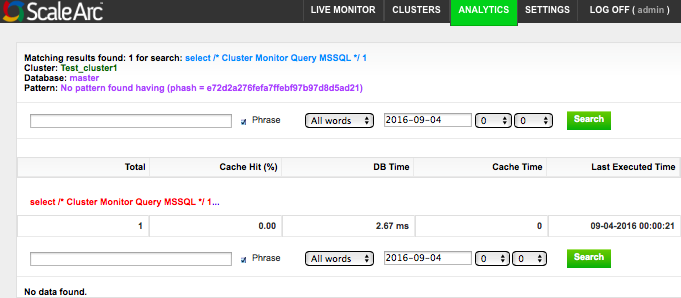
- Enter an SQL query you wish to search within the selected time period. You can change the time period in Step 9. The query appears with its details in the table below.
- Click on the query to see the log details associated with the query.
- Change the query and the time period for this pattern at the top of the screen.