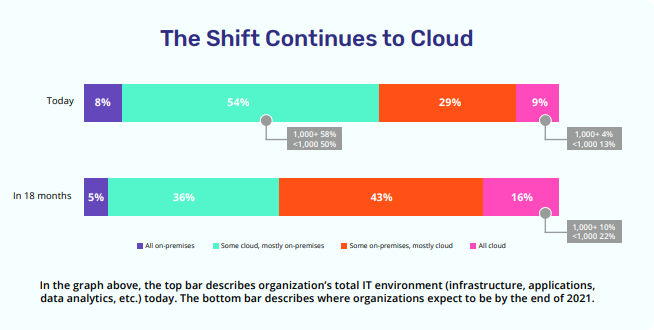Organizations Should Opt for Zero Downtime and Consider Cloud Databases
| Organizations are moving to the cloud at a rapid pace, and cloud databases are a great way to test the waters before a large-scale transition and optimize their cloud infrastructure into the future. Learn how to streamline migrations with a database load balancer. |
|
Organizations are rapidly shifting to the cloud to achieve cost efficiencies and power agile business initiatives. |
In fact, according to IDG’s 2020 Cloud Computing Survey, by the end of 2021, it’s expected that 59% of organizations will be running most or all of their workloads in the cloud. This is a dramatic shift from just 38% today and suggests that cloud computing could surpass on-premise infrastructure in the near future. |
| For those enterprises considering a move to the cloud, migrating on-premise databases could be a great first step before making sweeping changes across the organization. That said, there are several risk factors such as downtime, data loss, and compromised transactions that businesses should look to minimize before attempting the shift to a cloud model. With this in mind, let’s take a closer look at the drivers for cloud databases, the challenges of migrating to the cloud, and the technology available to streamline the process and maintain successful business operations. |
Why Cloud Databases Make Sense
There is a multitude of reasons why many organizations are shifting to cloud infrastructure. Here are some key drivers specific to cloud database adoption.
|
|
|
|
|
The Challenges of Transitioning to the Cloud
|
Transitioning IT infrastructure to the cloud always presents some challenges, and database migrations are no exception. For one, databases often store business-critical information that organizations can’t afford to lose access to during the migration. Even a few minutes of downtime can drive users away and leave a lasting negative impact on the business. Many organizations avoid downtime by running on-premise and cloud databases in parallel. That way, they can slowly transition functionality to the cloud. For example, they’ll migrate their old data to the cloud database and then start writing to both databases' functionality. If there are no issues and both databases are in sync, they can later switch over the read queries as well. The problem is that it’s complicated to partially roll over data functionality if organizations can’t efficiently route read and write traffic to specific databases. Even if organizations switch over their database traffic gradually, they can still run into issues. In many cases, DBAs won’t have the ability to quickly roll back when things go wrong. Data and application logic are often tightly coupled, so switching to another database during a failover without code changes may not be an option and could lead to application errors. Many organizations lack the ability to modify their data infrastructure in real-time, and this makes migrations risky. Finally, many IT teams lack transparency during database migration. Successfully transitioning to the cloud requires in-depth insights into the data infrastructure’s performance and a clear audit trail for accountability. The thought of a database migration without reliable monitoring and centralized logging capabilities holds many enterprises back from making the move at all. |
Operating Cloud Databases Efficiently
| Transitioning databases to the cloud and operating them efficiently afterward doesn’t need to be difficult. Using database load balancing, organizations can gradually transition to the cloud and manage their database infrastructure without any downtime. |
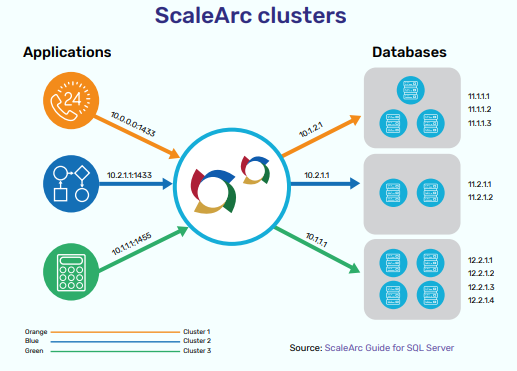
|
Once implemented, developers can point applications towards the database load balancer and interact with the data tier without knowing anything about the underlying database infrastructure. The application is completely decoupled from data, so DBAs can make changes to the database infrastructure without requiring code changes on the application side as well. That means DBAs can gradually shift individual database nodes in the cluster to a new vendor or cloud provider without impacting application performance. There’s no need for planned downtime or massive migration events because the load balancer can gradually route traffic to certain databases based on predetermined criteria. In addition, if there are any issues with a particular database, DBAs can quickly remove the node from the cluster. That means the migration can be quickly and safely rolled back when necessary. DBAs can configure failover criteria to automatically reroute traffic from faulty database nodes without resulting in application errors. A database load balancer also brings greater efficiency. Cloud servers can scale up quickly and efficiently, so organizations can optimize their computing resources by consolidating database schemas into a single data cluster. Database load balancers can also be configured to automatically replicate certain databases when necessary to handle traffic spikes. While cloud databases can handle replication themselves, the database load balancer has a full picture of computing resources across multiple vendors and database technologies. That way, organizations can harness the capabilities of on-demand infrastructure without over-provisioning resources. |
 |
Consider ScaleArcOrganizations ready to make the shift to cloud databases should consider ScaleArc to streamline the transition. The database load balancing software sits conveniently between business applications and cloud databases. That way, developers can point the application towards a single connection and interact with data without worrying about the database infrastructure. ScaleArc can understand multiple SQL dialects, which allows it to analyze specific queries and dynamically reroute traffic to separate database nodes without compromising transactions. This gives DBAs peace of mind when scaling and servicing the database infrastructure. Dynamic traffic routing also reduces or eliminates downtime, which can contribute to cost savings. Moreover, ScaleArc can intelligently audit database queries at the SQL level, ensuring that they’re valid before running them against an actual database node. The load balancer can also analyze traffic spikes to allocate resources accordingly and |