- Login to the ScaleArc UI using the URL to access your ScaleArc instance. Do the initial ScaleArc Setup.
- Create a cluster and add your source and target databases to the cluster. For now, migration is supported only for MySQL, SQL Server, and PostgreSQL.
- To connect to your database through ScaleArc cluster use host as your ScaleArc host, port as your ScaleArc cluster port, and DB credentials same as your original DB credentials.
Step 1. An example of clusters page with Start Migration and Check Migration buttons, after logging in to the ScaleArc:
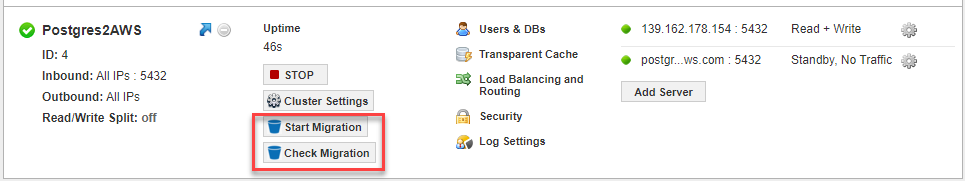
- Start Migration Page - used to register a multi DB migration task
- Check Migration Page - used to monitor migration progress as well as carry out the following actions:
- Retry migration task
- Delete migration task
- Set cutover window
- Unset cutover window
Begin the migration process by clicking on Start Migration.