- Now check the status of your migration using the Check Migration button on your cluster and choose your migration from the dropdown.
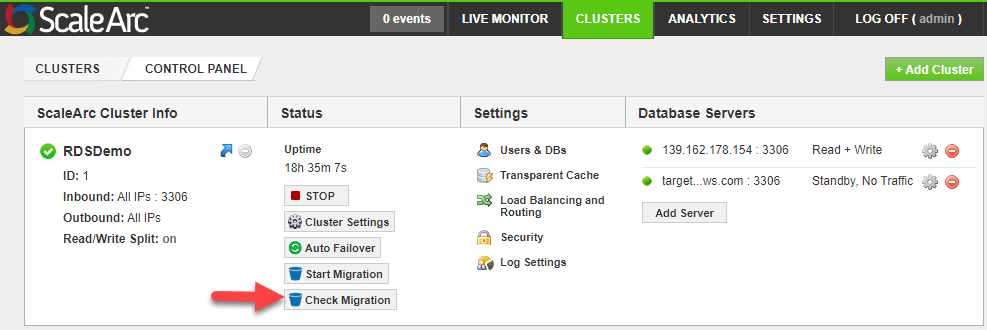
- The migration process takes some time so be patient. You can check various states in which your migration is using step 1.
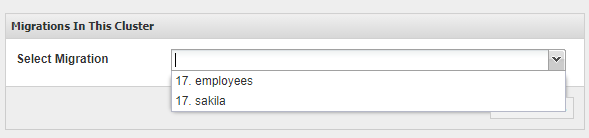
- You can check various stages of migration along with some details about how many tables are loaded, schema migration logs, etc.
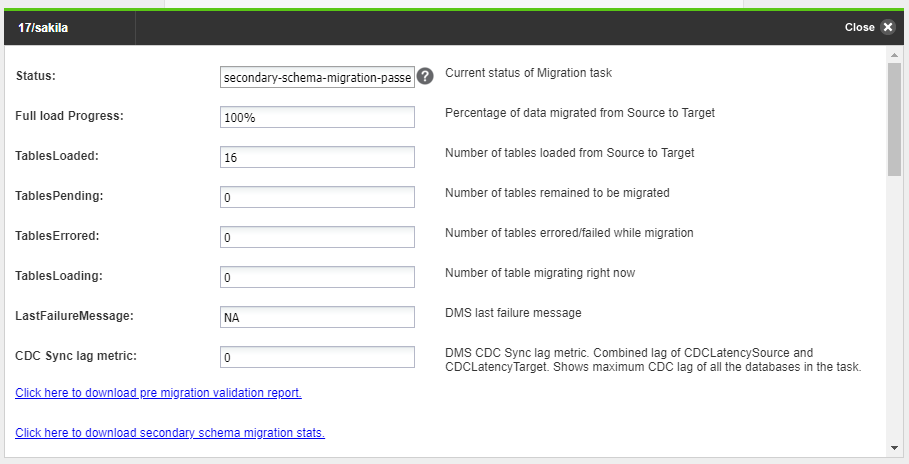
- If the status shows pre-migration-validations-failed then some of the validations have failed. You can view the detailed pre-migration validation reports by downloading the file from the given link or the same will be provided in the table format in the UI with possible fixes. You can retry the migration with the Retry Migration feature in the task details window at the bottom, after fixing the validations or if you want to skip the validations create a new task with the pre-migration-validations-required field unchecked.
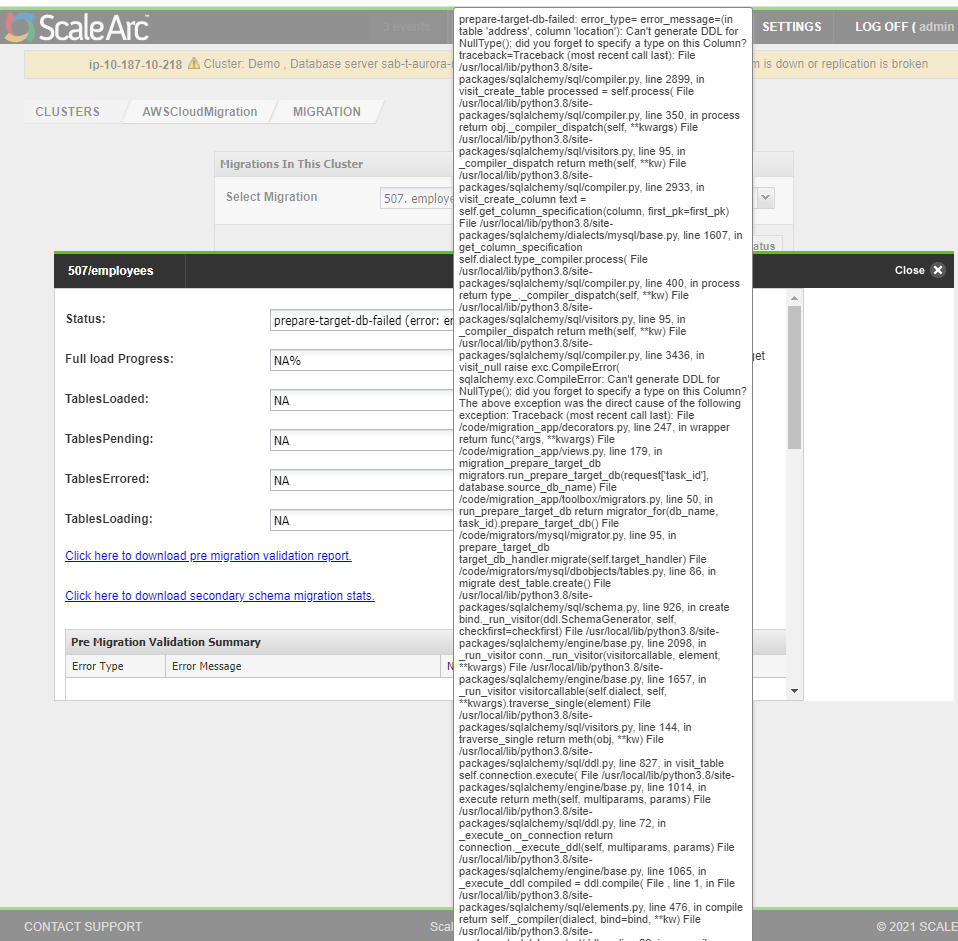
-
You can view the schema migration status in a similar table once schema migration is complete:
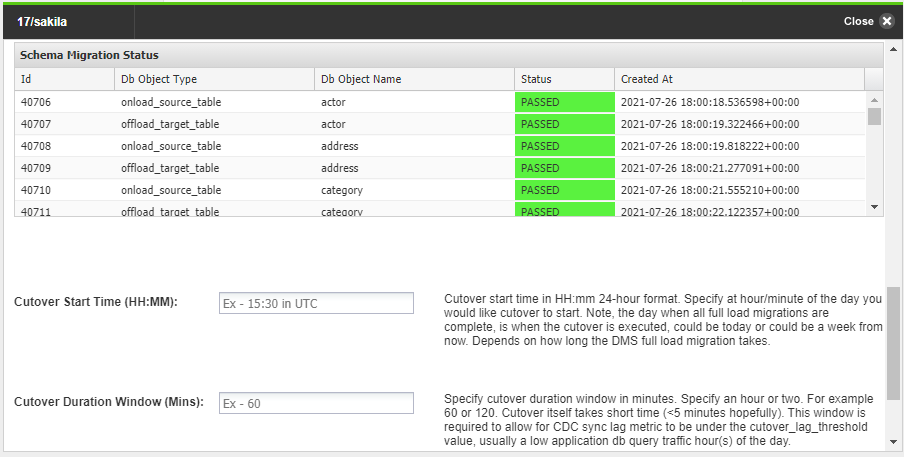
Check Migration
Have more questions? Submit a request