- Once the migration reaches Waiting for Cutover, that means the task is waiting for the cutover to get scheduled.
- If you have already provided the cutover details while registering a task then it will automatically start the cutover if the cutover conditions are met.
- If you have not pre-filled the cutover details while registering a task. Fill start and end time (in UTC time zone) to perform cutover in specific time along with threshold of database lag (in sec). Fill in the ScaleArc password and start the cutover.
- Now Your migration will move to the cutover scheduled state and the cutover will take place between a given time period.
- If you want, you can stop the cutover and schedule it again at the preferred time.
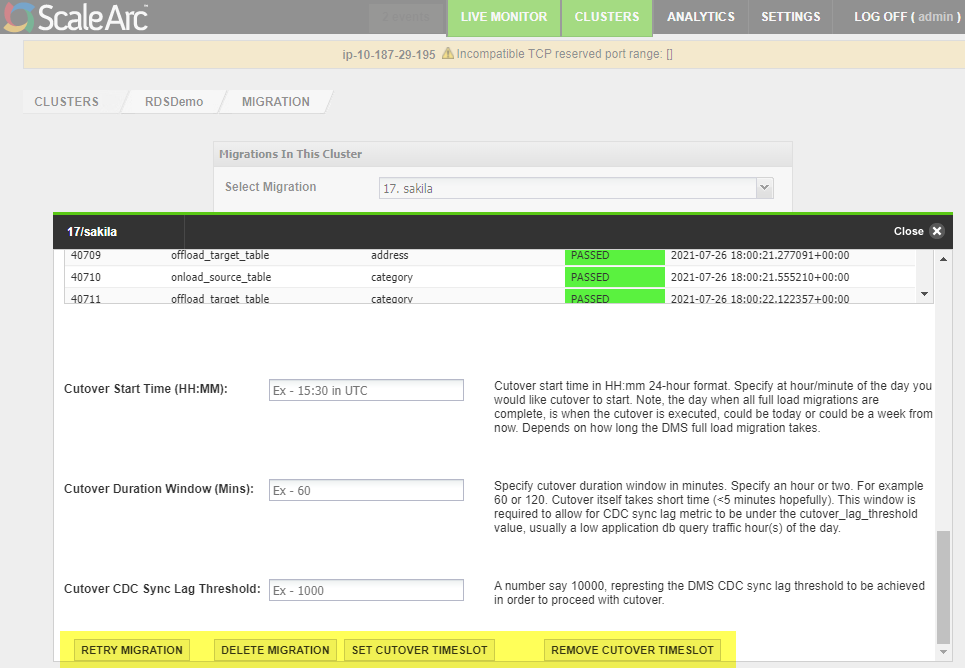
Cutover
Have more questions? Submit a request