This article introduces the concept of a Cluster and describes the various ScaleArc Cluster settings and how to configure them to leverage ScaleArc's powerful functionalities such as load-balancing, zero downtime, and auto-failover.
We will start by describing what a cluster is and thereafter look at how to create and manage ScaleArc clusters in subsequent articles.
What is a ScaleArc cluster?
A ScaleArc cluster is an 'endpoint group' serving as a unique logical load balancer. It is a logical combination of TCP/IP address and TCP port number created to manage the interaction between clients (applications) and database servers.
The ScaleArc cluster acts as a full SQL-aware proxy. For supported traffic types, the cluster maintains TCP connections between itself and the application servers while also maintaining separate TCP connections to the configured database servers.
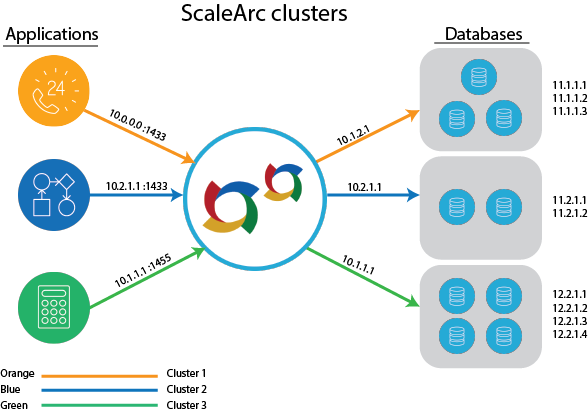
This core technology allows ScaleArc to split Read and Write traffic among available database servers and manage connection pooling and reuse, database user authentication offload, SQL result caching, query routing, SQL firewall functionality, and sharding.
All these features are managed through the Cluster Control Panel on the ScaleArc User Interface (referred to as the ScaleArc dashboard).
Additionally, each ScaleArc cluster is a unique user process. In a multi-cluster configuration, you can start or stop a cluster without impacting traffic on another cluster.
Next, we will look at the following topics related to the administration of ScaleArc clusters: