ScaleArc Clusters are logical load balancers and each can be configured to uniquely manage SQL traffic.
Following initialization, you are ready to create a cluster and will be automatically prompted to create one before you can utilize ScaleArc in your environment.
Before you begin creating a cluster, take a moment to review and identify the items in the ScaleArc deployment and cluster configuration checklists to ensure ScaleArc integrates well in your environment.
The following diagram illustrates a single cluster configuration showing how ScaleArc is positioned between your applications and database servers for load-balancing and auto-failover in case any of the database servers become unavailable.
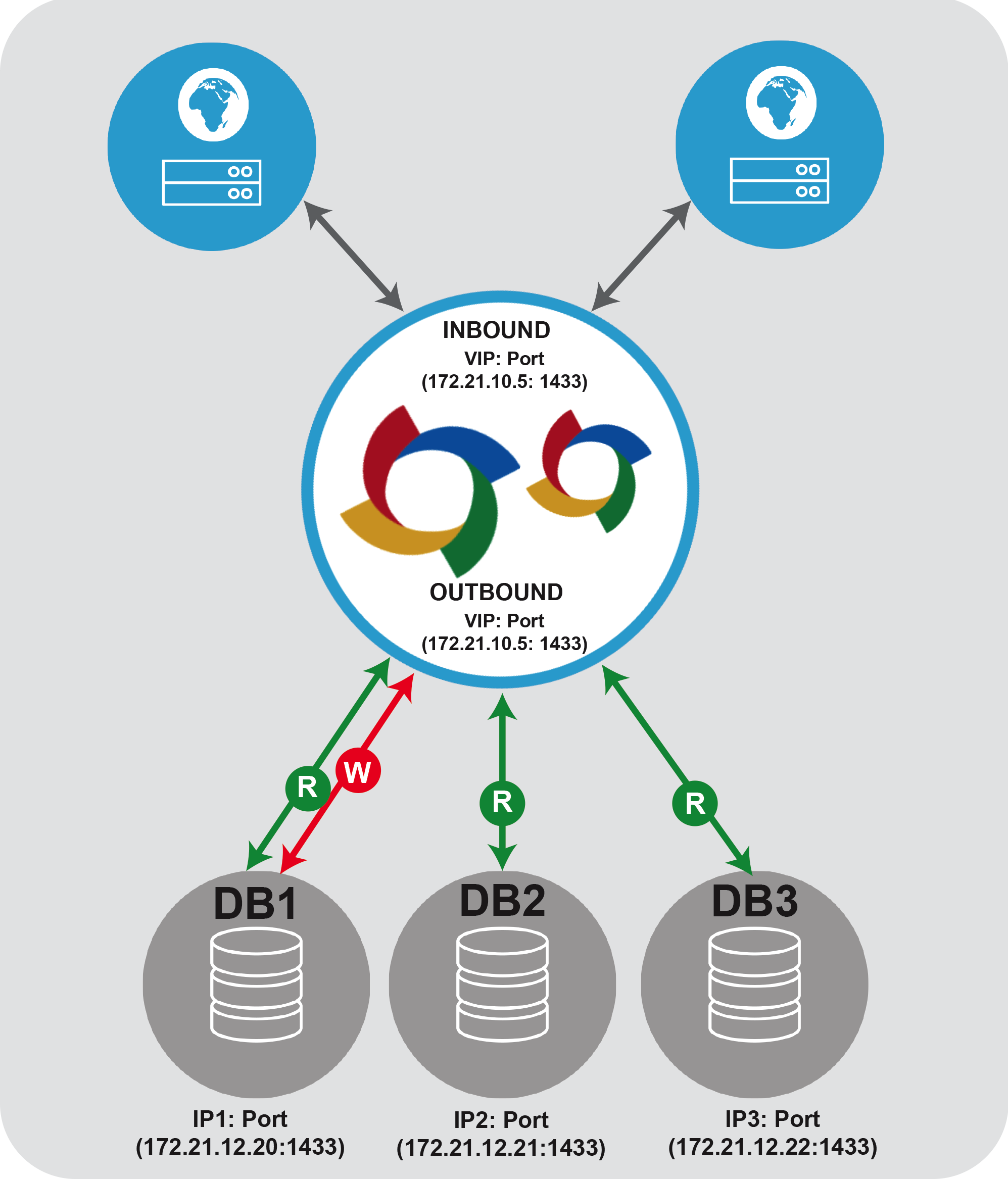
Creating a Cluster
Follow these step to create a ScaleArc cluster:
- You can access the cluster setup screen in one of two ways:
- Following initialization, as a first-time user, click Setup ScaleArc Cluster on the Welcome page.

- Alternatively, if ScaeArc is already initialized, launch the cluster setup screen by clicking the Add Cluster button on the ScaleArc dashboard.
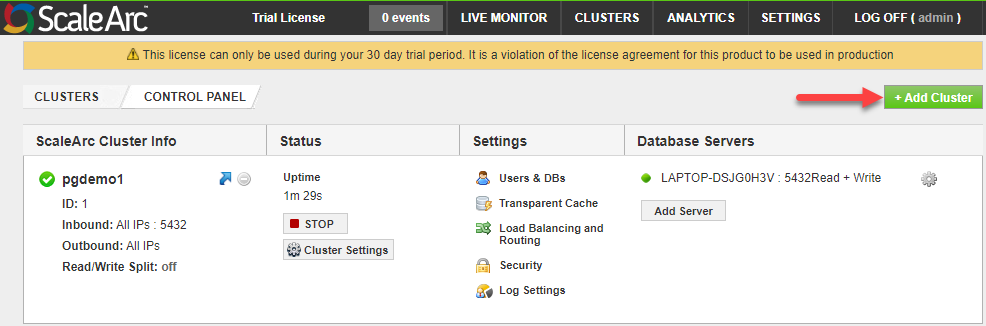
- Following initialization, as a first-time user, click Setup ScaleArc Cluster on the Welcome page.
-
The cluster setup screen has five sections/panels namely Network, Database Access, Servers, SSL Settings, and ScaleArc Cluster Settings as shown below. Enter the appropriate values in each panel to create a cluster.
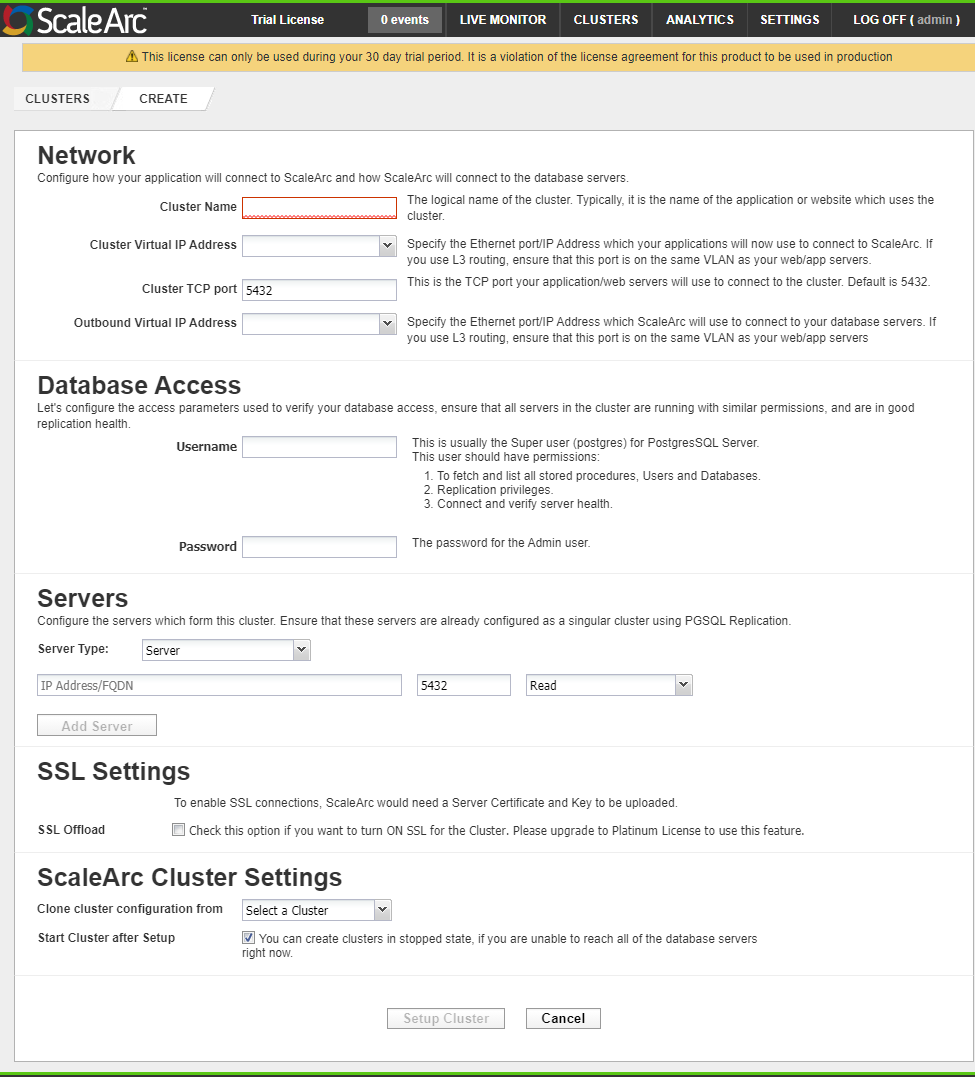
- Subsequent sections of this guide describe the detailed steps for completing each section on this screen. i.e.
- Network - This panel allows you to configure how your application will connect to ScaleArc and how ScaleArc will connect to the database servers. See Configure ScaleArc Endpoints for more details.
- Database Access - Use this panel to configure the access parameters used to verify your database access. Refer to Configure Database Access for more details.
- Servers - Use this panel to configure the servers which form this cluster. Refer to Adding Database Servers to a Cluster for more details.
- SSL Settings - Use this panel to enable SSL connections for the cluster if required. Refer to Set up SSL for more details.
- ScaleArc Cluster Settings - Provides a quick way to create a cluster by cloning (copying) the configurations of an existing cluster. Refer to Adding Database Servers to a Cluster for more details.