Overview
The ScaleArc software appliance can be deployed in various network configurations and topologies. A very common deployment model, especially within virtualized environments such as VMware or Xen, is to allocate a virtual machine for ScaleArc software installation.
The most common and basic network configuration for the ScaleArc virtual machine consists of a single network interface attached to the VM. All traffic in and out of the ScaleArc software appliance traverses the single network interface.
This method of deployment is single, quick, and effective. However, it can also be potentially problematic for larger enterprise networks that require the use of multiple IP subnets within the network topology.
The next section provides general guidelines on typical network topologies and recommended ScaleArc VIP configurations.
Information
Virtual IP addresses (VIPs) are used to provide a ScaleArc cluster with its own IP address for inbound and outbound communication and to allow for HA deployments where the VIP will always point to the Primary ScaleArc server once HA is configured. Refer to Adding a VIP to ScaleArc and this article for more information on the procedure to add a new Virtual IP Address (VIP) to a ScaleArc cluster.
Consider a situation where a ScaleArc HA pair is deployed in a basic one-arm physical/logical configuration. There are three virtual IP (VIP) addresses configured on ScaleArc for cluster usage. There are two database servers. All devices are allocated IP addresses on the same IP subnet, 172.31.100.0/22.
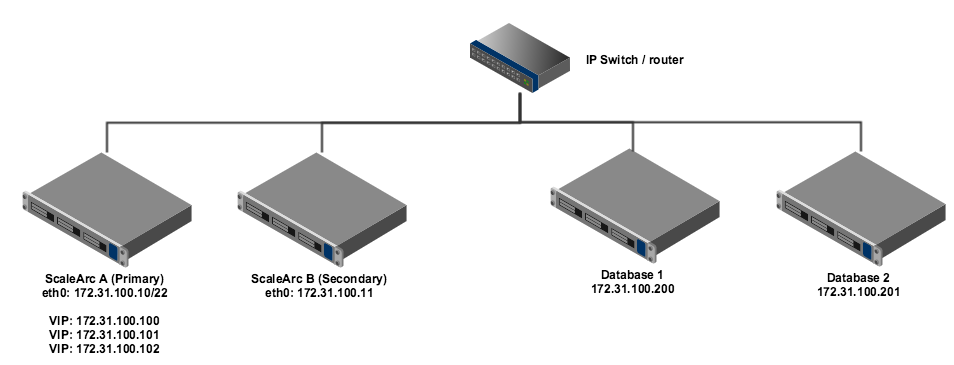
In this configuration, all network communication is straightforward and easy to troubleshoot, should the need arise. Assume now that over time the number of devices on the network has grown and there is a need to allocate additional IP subnets to accommodate the additional database and application servers needed for new applications. The new IP subnet is 172.31.104.0/22. We deploy two new database servers and give them IP addresses in the new IP subnet. We assign two new virtual addresses for clusters on ScaleArc in the same new IP subnet.
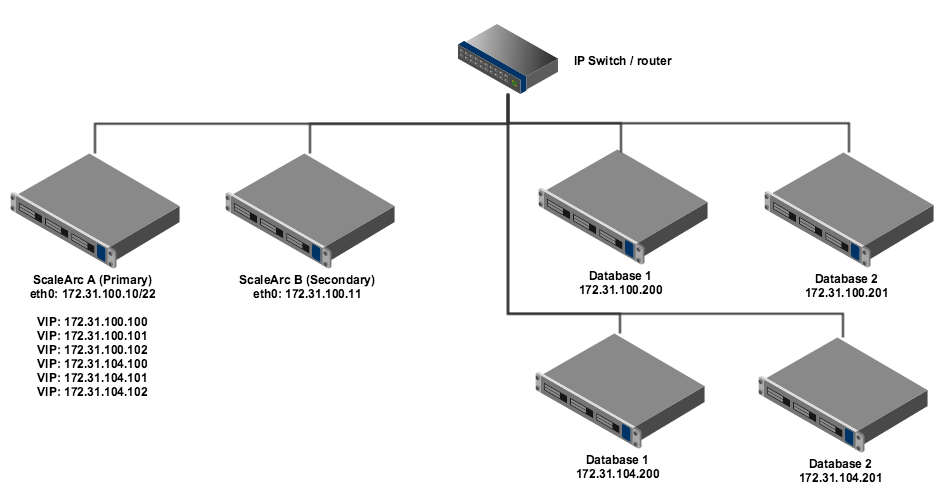
In this setup, ScaleArc cannot connect to the new database servers and the cluster health checks will fail.
Although ScaleArc has virtual IP addresses assigned on the same IP subnet as the new database servers, the network connecting them is not valid. Unless virtual local area network (VLAN) trunking/tagging is configured on the single network interface connected to ScaleArc, only one IP subnet can be assigned. There are several ways to address this communication issue.
- Expand the subnet mask of the original IP subnet (172.31.100.0/22) to include the new IP subnet allocation. This would require updating the configuration of every single device assigned an IP address in the original subnet. For that reason alone, this is not really a viable option.
- Update the network port for the single ScaleArc network interface to use VLAN tagging. This would require a service interruption to all traffic traversing ScaleArc. If planned properly, the service interruption could be reduced to a minimum amount of time (the few seconds that are involved in the HA role switch operation on ScaleArc). This may be acceptable to some organizations. However, depending on the amount of traffic traversing the single ScaleArc network interface, this may not be the best solution for future application growth.
- Add a second network interface to the ScaleArc virtual machine and attach it to the network associated with the 172.31.104.0/22 IP subnet.
Option #3 is the recommended solution as it provides for additional bandwidth and device numbering capacity without service interruption to the existing applications.
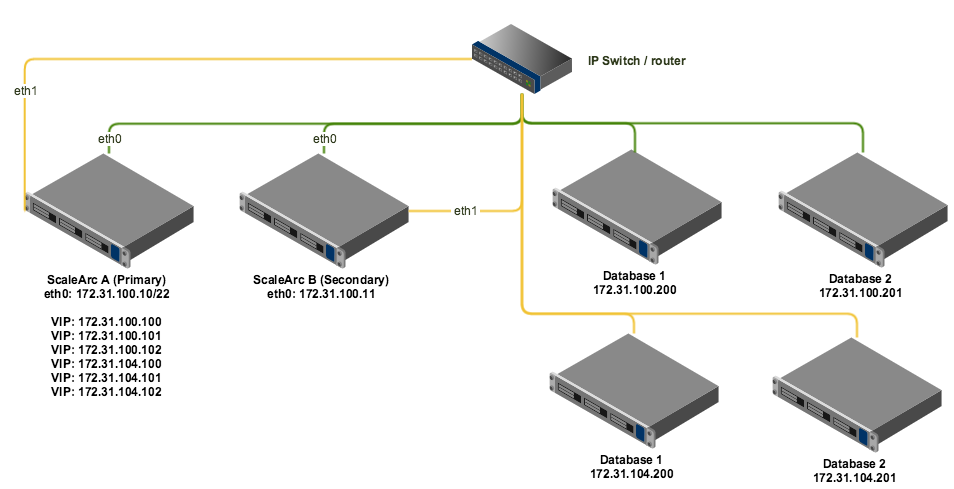
Comments
0 comments
Please sign in to leave a comment.