Overview
This article outlines some general guidelines in form of best practices that should be followed when planning to decommission old production servers in order to ensure the servers are not receiving/handling application traffic which can result in unintended application outages.
Information
The following checks should be performed to ensure production clusters running on the ScaleArc servers to be decommissioned are not processing live traffic:
- Validate that no traffic is being processed by the ScaleArc clusters by logging into the ScaleArc UI and navigating to LIVE MONITOR > Cluster Stats > [Cluster Name]. The real-time Client/Server Connections graph should not show any connections.
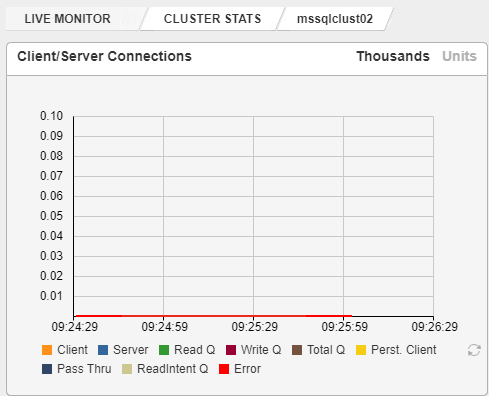
Clicking on the graph should bring up a sidebar popup showing the Cluster Status Snapshot at that time confirming that the cluster is not receiving any traffic: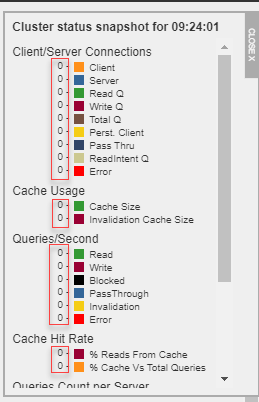
- Confirm that the Query Log is not showing any traffic by navigating to LIVE MONITOR > Logs > [Cluster Name] and selecting the Query Log tab:
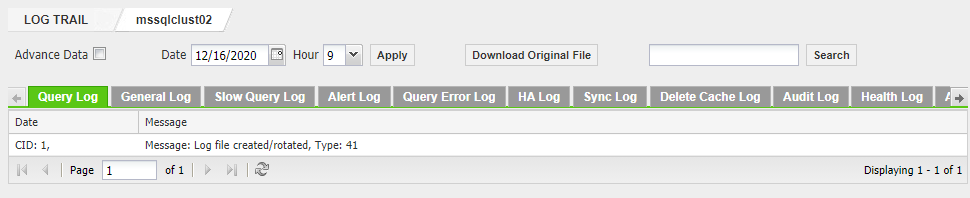
- The above can also be confirmed by connecting to the instance through SSH and going to the
/data/logs/<date>/cid_x/(x is the Cluster-ID) directory and checking the contents of all theidb.log.<date><hour>logs which should be empty if the cluster is not processing traffic. - Repeat the above checks for all clusters running on the ScaleArc instance. Any indication of live traffic should be further investigated with a view to redirecting the client connections to other ScaleArc instances that will be maintained.
- With the above checks completed, it is safe to decommission the ScaleArc servers not handling any live traffic.
Comments
0 comments
Please sign in to leave a comment.