Overview
This KB article provides a step by step guide to migrate your ScaleArc installation running on CentOS 6 to CentOS 7. Support was discontinued for CentOS 6 on November 30, 2020 whereas CentOS 7 is supported till June 30, 2024.
Solution
The following steps are for migrating a ScaleArc 2020.9 installation running on Centos 6 to one on Centos 7. Please note that ScaleArc cannot be in-place upgraded from CentOS 6 to the CentOS 7 operating system version, so a migration with newly installed systems will be necessary.
- On the source ScaleArc instance (HA Primary if the cluster is set up for High Availability), backup the configuration database
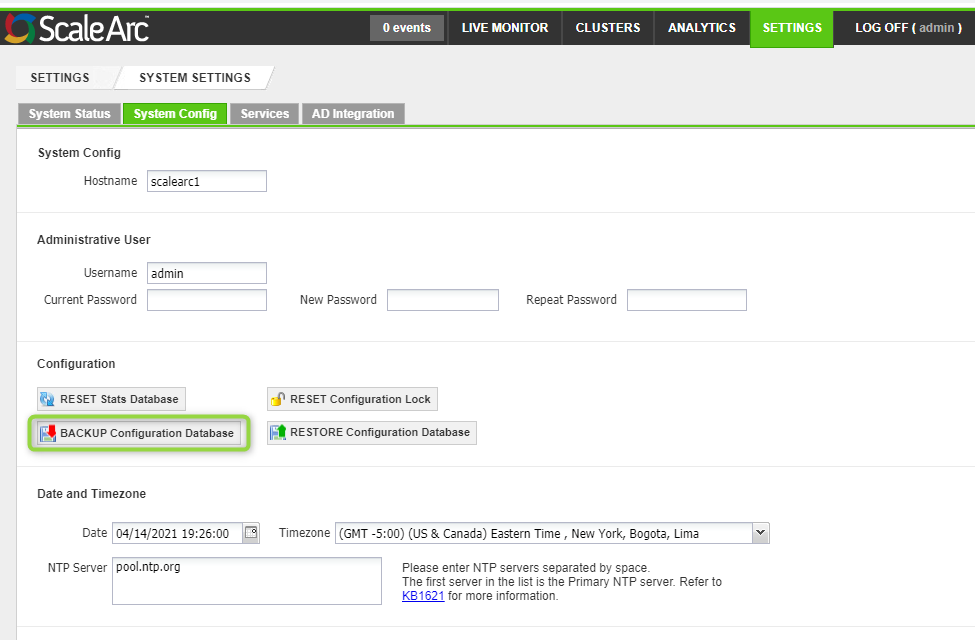
- On the destination system (HA Primary), after doing the initial setup of the system, restore the configuration database.
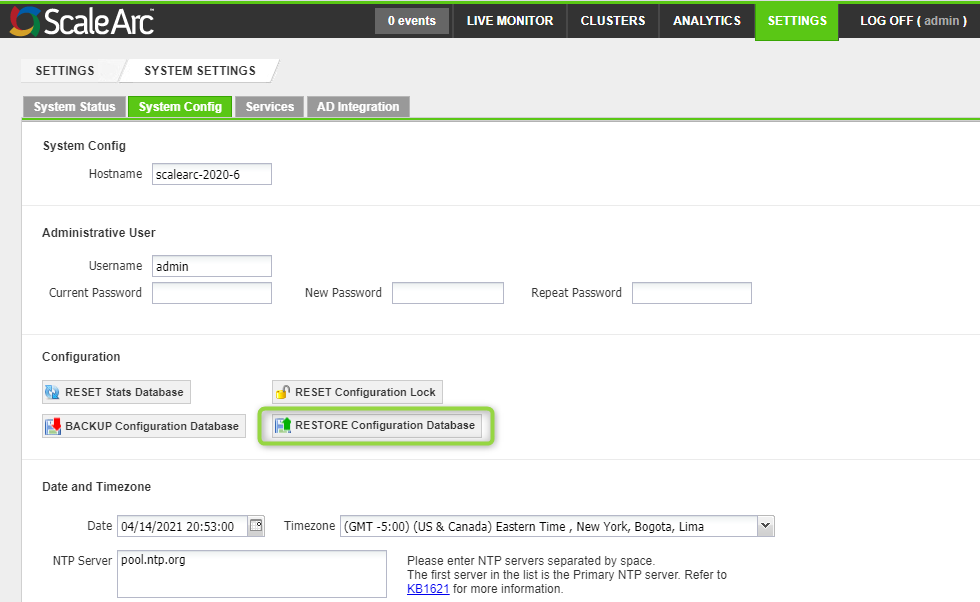
The file will be uploaded and the configuration restore will take a few minutes. You will see the following confirmation message once the restore operation finishes: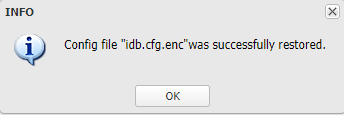
- Network interface names on CentOS 6 start with eth0 whereas they start with enp0s3 on CentOS 7 and this discrepancy causes a misconfiguration of the HA services. To resolve this, log in to the ScaleArc instance via SSH and run the following command:
/opt/idb/utils/scripts/configure_standalone_ha.py <interface_name>
eg.,/opt/idb/utils/scripts/configure_standalone_ha.py enp0s3
This link has more information on the network interface name guidelines. The HA reconfiguration can be confirmed with the below output: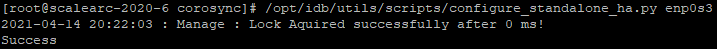
- The version numbers on the database of the destination system will reflect the previous CentOS 6 installation instead of the CentOS 7 installation, due to the full configuration restore. To resolve this, we will perform the following:
- Take a backup of the database configuration file:
cp /system/lb.sqlite /system/lb.sqlite.bck - Run the following command and take note of the last ID:
sqlite3 /system/lb.sqlite "select * from idb_software_version;"
1|2020-11-19 19:18:29|idb_ui-2020.9.0-295.x86_64|ScaleArc_One_Platform|idb_utils-2020.9.0-295.noarch,idb_installer-2020.9-411.el7.x86_64,idb_ui-2020.9.0-295.x86_64,idb_analytics-2020.9.0-295.x86_64,idb_core-2020.9.0-295.x86_64|ScaleArc_ISO|SUCCESS - Run the following command to update the version numbers of the last ID you found:
sqlite3 /system/lb.sqlite "update idb_software_version set UI_version='idb_ui-2020.9.0-295.x86_64', rpm_list = 'idb_utils-2020.9.0-295.noarch,idb_installer-2020.9-411.el7.x86_64,idb_ui-2020.9.0-295.x86_64,idb_analytics-2020.9.0-295.x86_64,idb_core-2020.9.0-295.x86_64' where Id = 1;"
- Take a backup of the database configuration file:
- Configure HA for a secondary instance if your installation is in HA.
Testing
The correct version numbers corresponding to a CentOS 7 system will appear in your ScaleArc installation which can be verifed under Settings as shown here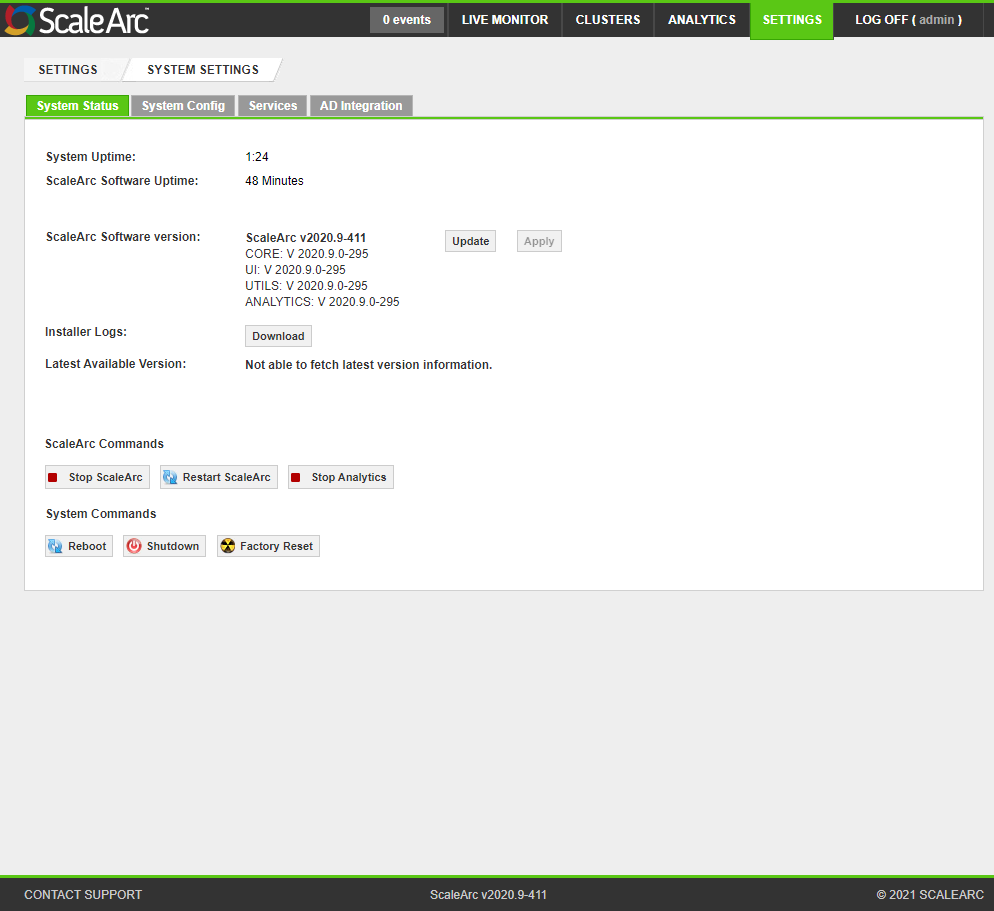
Comments
0 comments
Please sign in to leave a comment.