Overview
ScaleArc custom install procedure using RPM package will fail to auto partition the disk when the disk size is larger than 2 TB. This article describes the root cause and solution when this occurs.
ScaleArc installation is failing and reporting that the volume group is not found. Further, the installer script reports that there was a fatal error running the kickstart script, and installation will be aborted:
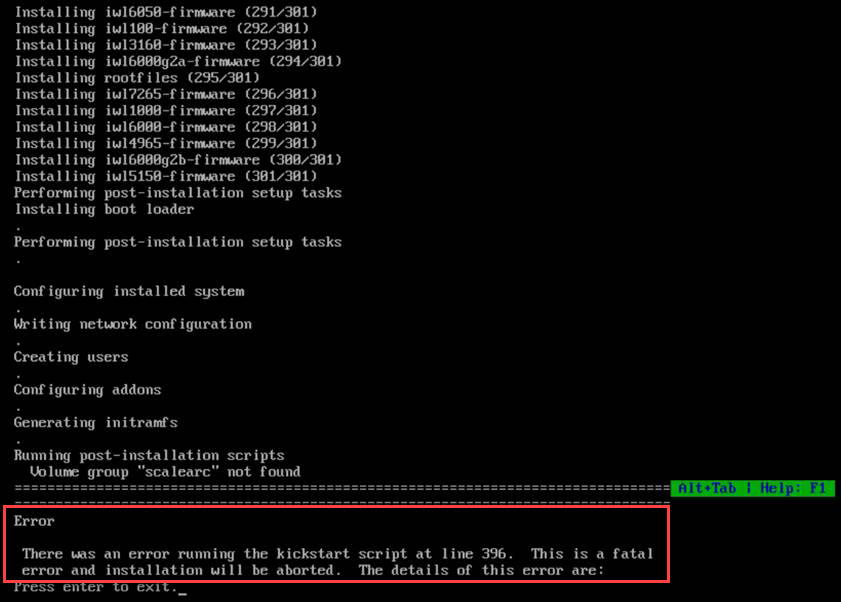
Solution
The ScaleArc installer script automatically partitions the system hard drive during the installation process. Environments with file systems that rely on MBR partitioning scheme will fail at this step if the disk size is greater than 2TB. This is because the MBR only works with disk partitions up to 2 TB in size.
When the disk size is 2 TB or higher, the MBR partitioning fails and GPT partitions are used instead which breaks the automatic ISO install script resulting in the fatal error shown above and the installation process aborts.
The recommended workaround when this happens is to repartition the existing file system to be less than 2TB by selecting option 1 or alternatively adjusting the disk size accordingly from the hypervisor interface if this installation is being carried out on a virtualized environment.
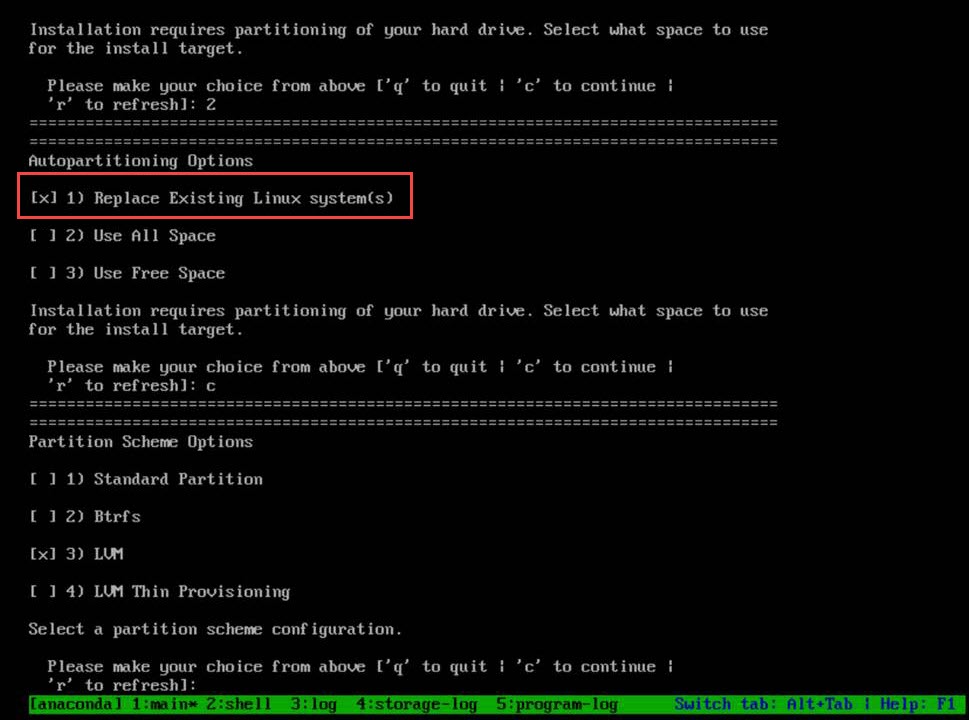
Testing
Once the necessary adjustments to the disk partition size have been made, perform the ScaleArc ISO install again.
The installation should complete successfully this time and prompt you to reboot the system.
Comments
0 comments
Please sign in to leave a comment.