Overview
Adding or removing a user manually fails is failing due to one of the following errors stating that the maximum user limit has been reached:
-
Error 2259: Failed to add user. Error Maximum user reached
-
Error 2181: Unable to import users. Maximum user limit reached.
Environment
- Affected Release: 3.10.1.1 and later on All platforms (MySQL & MSSQL)
Solution
The ScaleArc Authentication Offload feature allows ScaleArc to authenticate users internally instead of connecting to the database server for each authentication request. Enabling this feature allows ScaleArc to store user credentials thereby offloading the overhead of establishing new connections for every incoming authentication request resulting in significant performance improvement.
ScaleArc however has an internal hard limit on the maximum number of users per cluster and any attempt to add or import users beyond this limit will result in one of the above error messages.
The error messages indicate that the upper limit for the maximum number of users in the ScaleArc cluster has been exceeded and any attempt to add or import users beyond the defined limits will result in these errors depending on whether the additional users are added through the Add User button or imported through the Fetch Users functionality.
Error when Add User violates the maximum users limit:
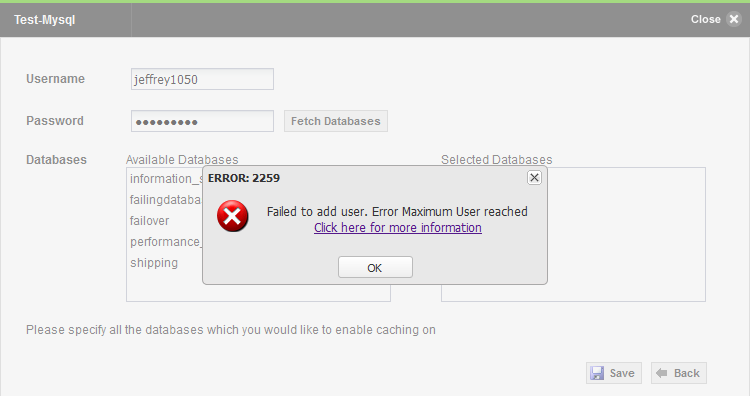
Error when the Fetch Users functionality violates the maximum users limit:
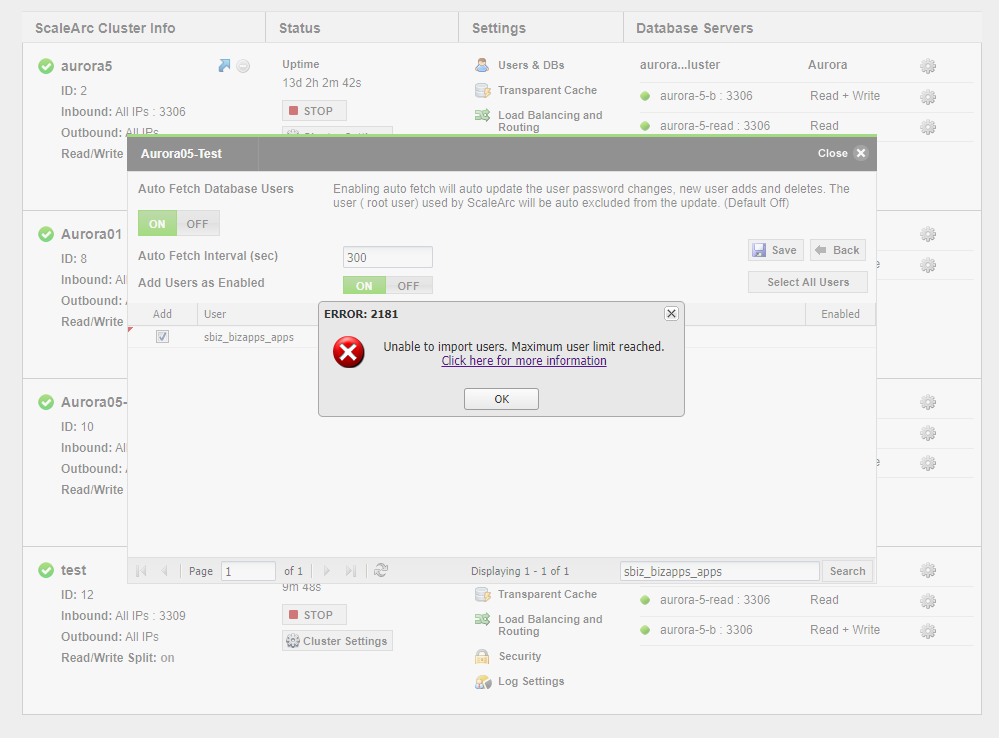
For versions older than v2020.9, the maximum number of users that can be added to a cluster through the auto-fetch feature or manually is 1,000. i.e. MAX_USERS = 1000.
If running version 2020.9 or newer releases, this limit has been increased to 10,000 users i.e. MAX_USERS = 10000. See ScaleArc 2020.9 Release Notes in the Resolved Issues section for more information on SCALEARC-17179.
The following actions are recommended if you encounter the errors which means that you have exceeded the set users limit applicable to your version:
- Delete any unwanted users that are no longer needed to reduce the DB user count to below the MAX_USERS threshold.
- In case the above action is not feasible, you can Turn OFF the Authentication Offload feature such that the database users are authenticated directly through the database server as authentication data is no longer stored in ScaleArc.
Note: With this option, ScaleArc will lose the performance boost brought about by the Authentication Offload feature.
Comments
0 comments
Please sign in to leave a comment.