Overview
ScaleArc can be configured to send various types of Email alerts generated by the system to make users aware of any issues or impending issues or warnings so that they can take necessary remedial actions. Some email servers rely on DMARC for email authentication which has led to customer questions regarding how to set up DMARC signing for ScaleArc email alerts.
This article provides important information on support for DMARC signing in ScaleArc.
Information
DMARC (Domain-based Message Authentication, Reporting and Conformance) is an email authentication protocol designed to give email domain owners the ability to protect their domain from unauthorized use through email spoofing, phishing attacks, email scams and other cyber threat activities. This external article provides additional background information on the DMARC email authentication process.
For the purpose of sending out Email notifications, it is important to note that ScaleArc functions as an SMTP client to your already existing email infrastructure.
DMARC is configured at the SMTP server and not at the client sending emails therefore the DMARC configurations are done outside ScaleArc. Once ScaleArc is pointed to a properly configured email server with DMARC policies, the ScaleArc email alerts are accordingly authenticated to pass the DMARC policy.
Refer to this external DMARC Setup Guide which provides a step by step walkthrough on how to set up DMARC authentication for your domain.
Once you configure DMARC for the SMTP email domain, follow the same process for configuring non-DMARC email alerts in ScaleArc as described in Configuring Email Alerts.
Tip: Global Cyber Alliance provides an online tool that you can utilize to confirm the DMARC policy status for your domain, see example lookup below done for the globalcyberalliance.org domain.
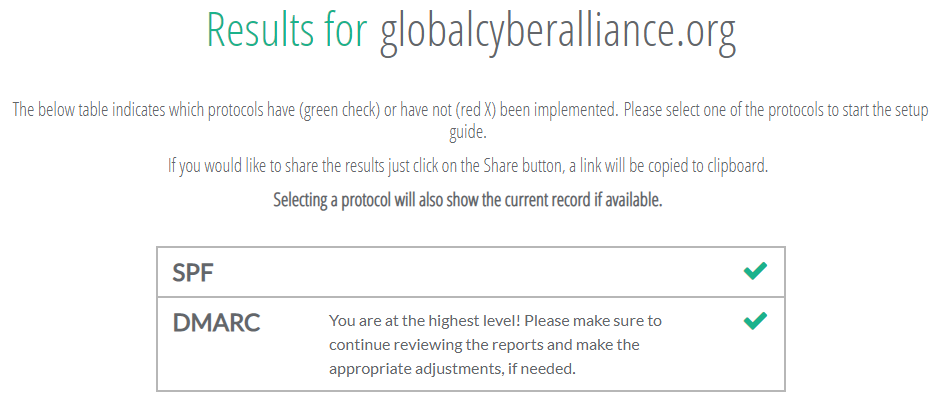 |
Comments
0 comments
Please sign in to leave a comment.