Overview
All configured ScaleArc clusters will stop processing traffic upon license expiration. The ScaleArc license is expired or about to expire when one of the following alerts appear in ScaleArc:
ClusterMonitorAlert: Cluster id n is not processing new query. Please verify the cluster.
Error ID 5001: New license for the ScaleArc appliance is expired.
Click here to go to License Settings.
Error ID 5002: Your license for the ScaleArc appliance is about to expire in 3 days.
Click here to go to License Settings.
The license expiration can be confirmed by navigating to SETTINGS > License Settings or clicking on the hyperlink provided in the above alerts. This will open the license details screen having a notification warning at the bottom confirming that The installed
license for ScaleArc has expired.
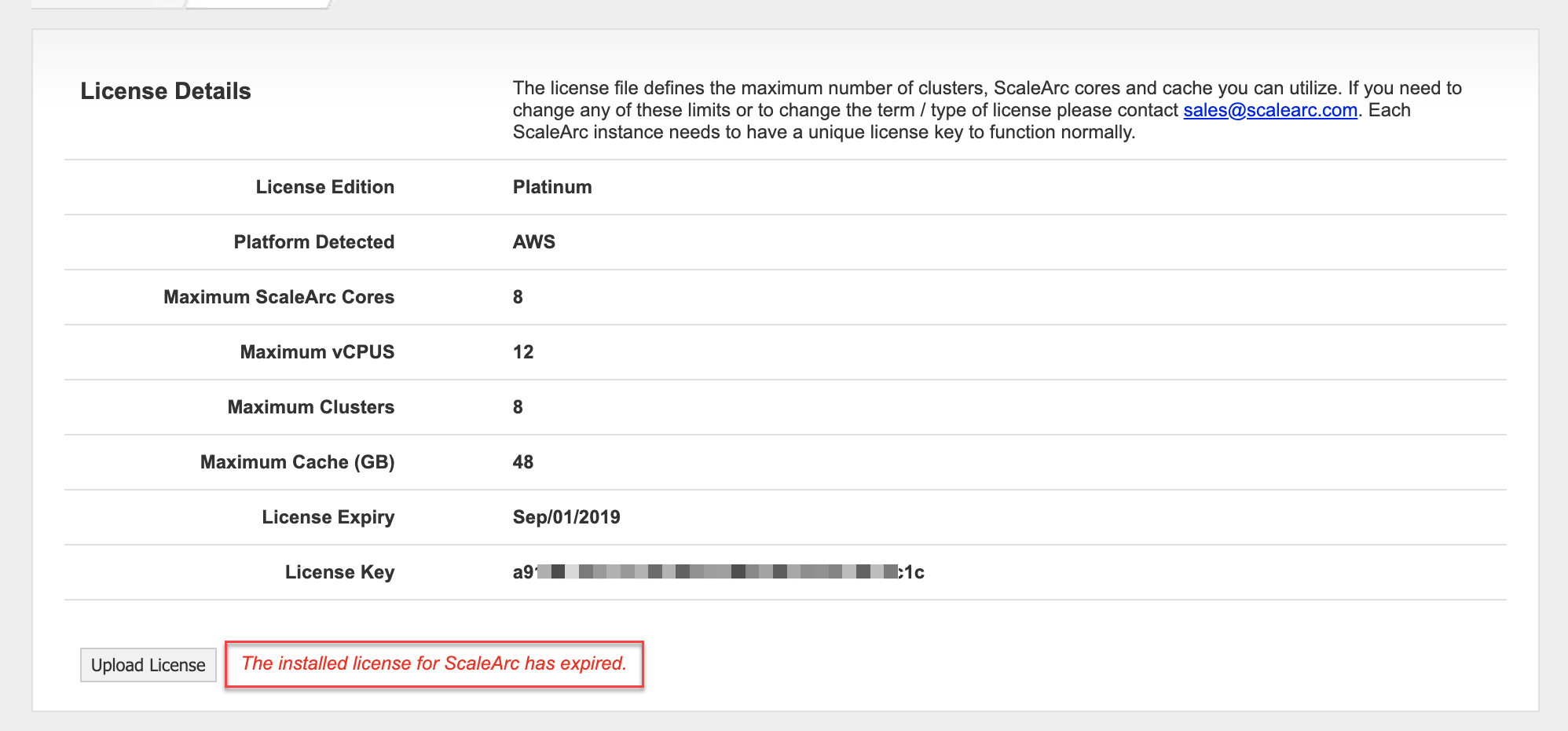
Information
The solution to this is to obtain a new valid license to replace the expired one. Note that requests for trial extensions, license renewals, or for a new license should be handled directly through the Sales team with the Renewals Manager in CC. Refer to this article for further information on Requesting a Trial License for ScaleArc.
Once the new license is obtained, follow the steps outlined in How to update or apply a license to an existing ScaleArc. You may also refer to this 2-minute video on Applying a License to ScaleArc.
Comments
0 comments
Please sign in to leave a comment.