Overview
This article outlines the resolution steps to be taken when the following alert is encountered on the ScaleArc server:
Error ID 5010: System cron is missing job(s): idb_minute_cron.sh,
idb_five_minute_cron.sh, idb_ten_minute_cron.sh, idb_thirty_minute_cron.sh,
idb_hourly_cron.sh.
The above error message is an indication that some critical system cron job(s) are failing to execute. Further details on the specific cron jobs failing are logged in /var/log/cron.
Solution
Cron jobs are commands that the ScaleArc service runs at specified intervals. ScaleArc depends on proper cron job configuration for many important system functions and any cron execution failure results in the ScaleArc system failing to function as expected.
SSH access to the ScaleArc server is required, therefore refer to Enable SSH access to ScaleArc using User Interface if you do not have SSH access for the idb user that already has sudo privileges.
Validate your current cron job configuration by opening an SSH session using the idb user and executing the following command:
cat /etc/cron.d/idbThe expected output should list 6 cron jobs as shown below:
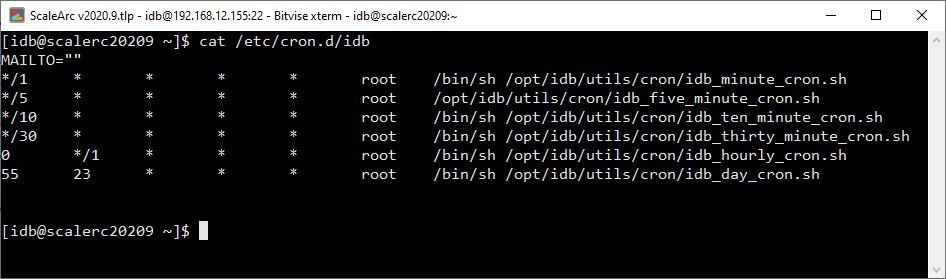
If any discrepancies are observed when the results are compared with the above configuration, ScaleArc will not work as expected and corrective measures must be taken which involve copying any missing cron scripts from a separate working ScaleArc instance then updating the /etc/cron.d/idb file to match the above cron entries.
Start by navigating to /opt/idb/utils/cron and confirm that the below scripts corresponding to the 6 cron jobs are present and with full permissions (rwx) for the root user and apache group as shown:
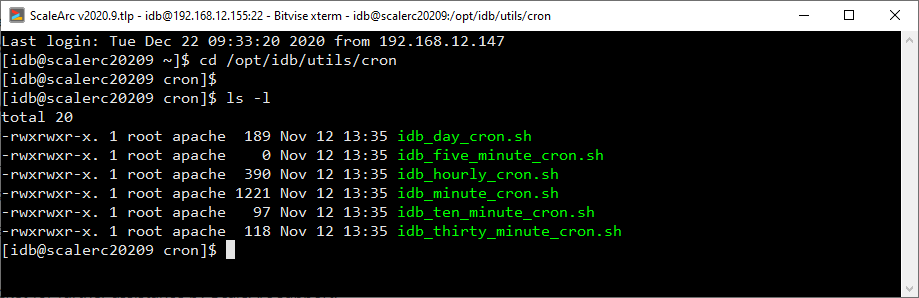
If running ScaleArc in a HA configuration, you may log in to both appliances and confirm which instance in the HA pair has the correct cron configuration containing the 6 scripts and copy those across to the installation having the error.
In order to clear the Error ID 5010 alert and get the cron jobs executing as expected, open the /etc/cron.d/idb file using a text editor or create it if does not exist and copy the following entries to the file then save it:
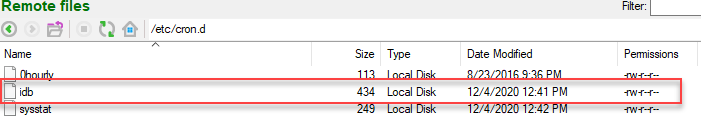
Copy these entries to the highlighted file, making sure the entries are exactly as shown below and with no additional entries:
MAILTO=""
*/1 * * * * root /bin/sh /opt/idb/utils/cron/idb_minute_cron.sh
*/5 * * * * root /opt/idb/utils/cron/idb_five_minute_cron.sh
*/10 * * * * root /bin/sh /opt/idb/utils/cron/idb_ten_minute_cron.sh
*/30 * * * * root /bin/sh /opt/idb/utils/cron/idb_thirty_minute_cron.sh
0 */1 * * * root /bin/sh /opt/idb/utils/cron/idb_hourly_cron.sh
55 23 * * * root /bin/sh /opt/idb/utils/cron/idb_day_cron.sh
Testing
Confirm the cron jobs are executing as expected by checking the logs in /var/log/cron file using the below command. The output should no longer show the missing cron jobs alert.
sudo cat /var/log/cron
Sample output:
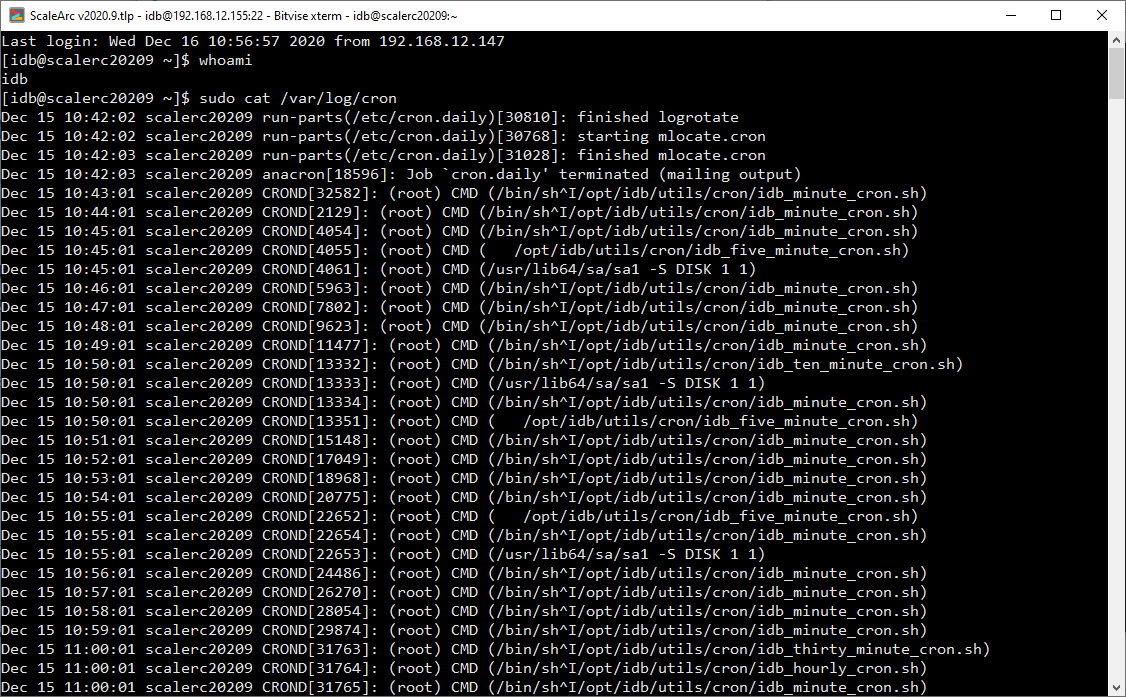
Comments
0 comments
Please sign in to leave a comment.