Overview
ScaleArc users may encounter the following error message while trying to open the AlwaysOn AG Listener settings:
ERROR: 2591
Unable to connect server (<hostname:port>): The SQL Browser service is not reachable.
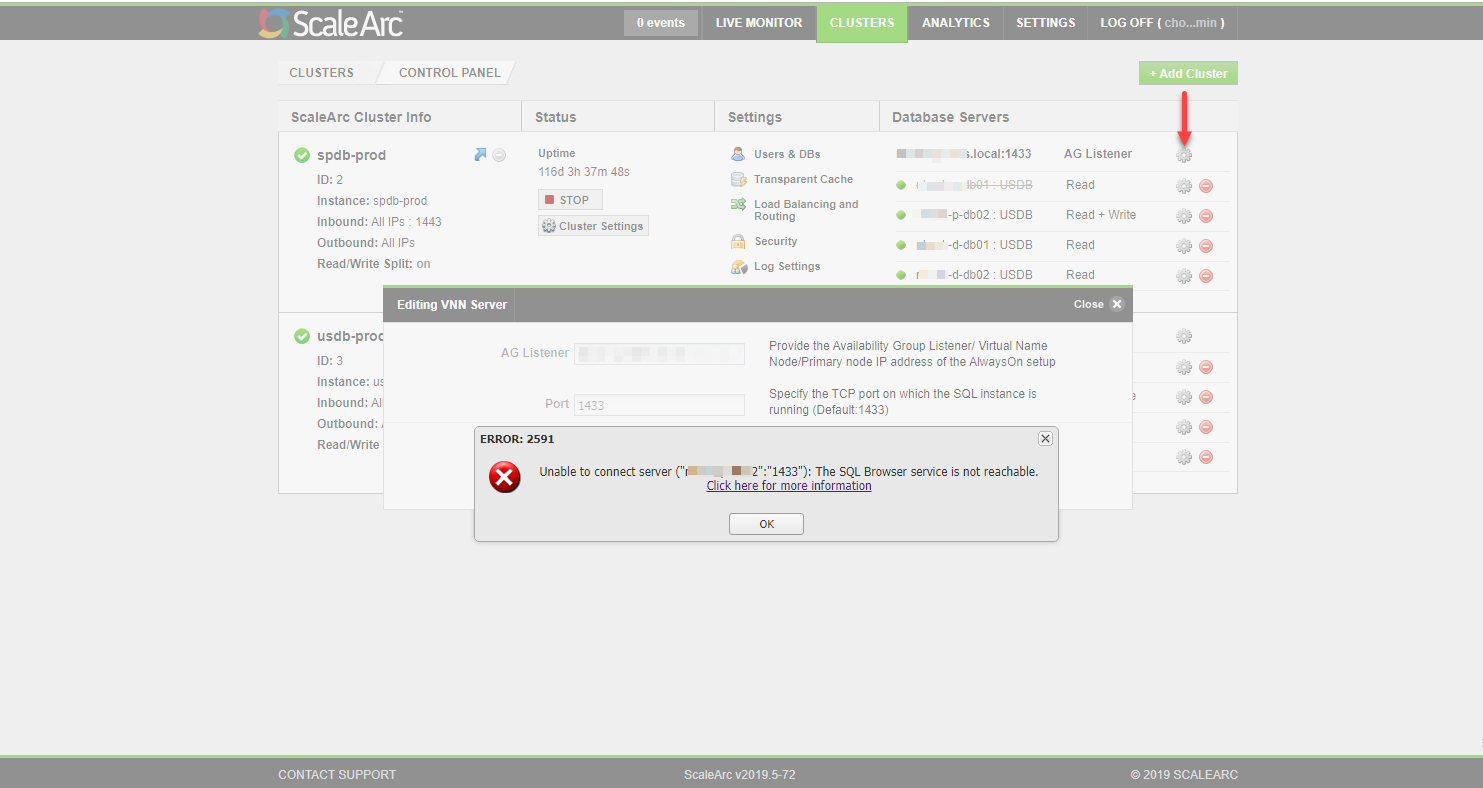
Environment
- ScaleArc all releases
- Microsoft SQL Server database (MSSQL) with AlwaysOn AG (Availability Group)
Solution
This issue occurs when ScaleArc is unable to obtain the SQL Server AlwaysON (AWO) cluster states so as to determine the availability status of database servers in the AWO cluster.
Follow these steps to isolate the root cause and resolve the issue:
-
Further details on the root cause should be gathered by examining the
api.error.<datetime>debug log located at/data/logs/<date>and looking out for database connectivity issues resulting in the 2591 error. -
Confirm that SQL Server is running and reachable by connecting from the ScaleArc command line using
tsql. - Review the
/etc/hostsfile on the ScaleArc instance and add any missing entries as described in Configuring Local DNS Entries. Once this is resolved, ScaleArc should be able to successfully gather the Always-ON cluster configuration.-
Note: In a HA setup, doing the above configuration on the Primary instance should automatically update the
/etc/hostsentries in the Secondary instance through the synchronization that happens every minute.
-
Note: In a HA setup, doing the above configuration on the Primary instance should automatically update the
Testing
The databases in the MSSQL AlwaysOn Availability Group should come online with no errors displayed when you open the AlwaysOn AG Listener settings.
You can test the configuration by initiating a manual failover from the MSSQL AWO cluster side which should now occur without errors.
Comments
0 comments
Please sign in to leave a comment.