Overview
You encounter the following error message when configuring the ScaleArc High Availability settings or when attempting to add the secondary ScaleArc server:
Error: 2176
Unable to sync NTP server name with secondary machine <NTP server hostname or IP>
Solution
This issue is caused by the NTP service on the secondary not unlocking the NTP port which causes the ntpupdate command to fail when syncing the NTP server for the primary and secondary server. When this happens, log in to the ScaleArc console on the secondary server and run the below command:
sudo service ntpd stop
The same error can also occur when the configured NTP server hostname is resolving to an IP that is unreachable to ScaleArc. See KB 2176 - Unable to sync NTP server name with secondary machine from the ScaleArc System Messages section.
For this scenario, navigate to SETTINGS > System Settings > System Config and ensure the NTP server(s) configured is reachable from the ScaleArc host or alternatively configure a different NTP server that is reachable. This can be verified by using the ping network command.
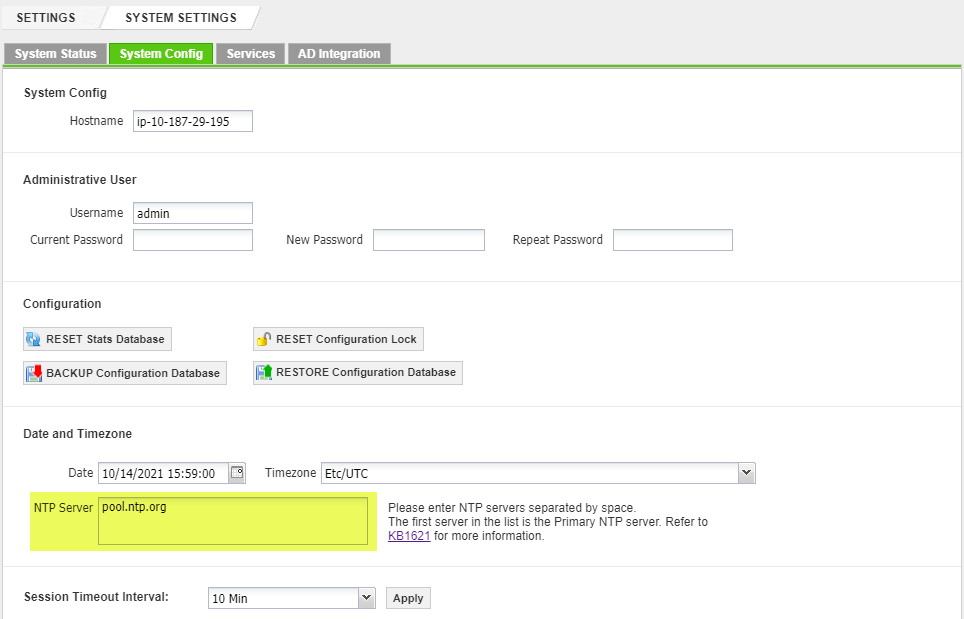
Retry the HA setup after making the above changes.
Comments
0 comments
Please sign in to leave a comment.